What Are Compressors (and Dynamics Processing)
First of all, if you’re here looking for information about audio compression algorithms like MP3 encoding, this is not the right place! This guide is about audio compression in the “dynamics processing” sense, and not in the reducing data sense. Sorry if you landed in the wrong spot.
As far as dynamics processing goes – compressors are used to reduce the dynamic range of audio sources. In the context of this article, typically this would be recorded tracks in a mixing session – maybe vocals, guitars or another instrument. But, this information applies equally for things like broadcast, podcasts, or audiobooks.
We’re going to be talking about fairly basic compression in this article – ignoring some more complex techniques like multi band compression (maybe we’ll get there in the future) but these are the basics to get started with different analog and digital compressors.
When Do I Need A Compressor?
Generally speaking, any sort of recording of a human performance of some sort of audio is going to involve moderate, somewhat unintentional differences in the delivery and dynamics of the performance. We’re not talking about macro level dynamics like louder or softer sections of a song, but more the unintentional dynamics like strumming a guitar somewhat inconsistently, or having certain words or syllables in a vocal come in a bit hotter or quieter than others. We’re also talking about micro level dynamics where the “transients” (rising edges of an audio waveform) are sharper or more pronounced than we might want in our source (drum hits, percussive sounds like strumming an acoustic guitar, sharp attack on a synth patch).
Compressors can also be incorporated into a signal chain for artistic effect or to impart the colour of their analog circuitry into the sound of a track. Many of the vintage compressors bring a unique colour, saturation, and feel to sounds and are very useful to impart this colour onto tracks. Likewise compressors can be used to glue together sounds on a bus, or on a master bus in order to impart coherence and life into the overall mix.
So, in short – you often need a compressor unless you have absolutely uniform predictable audio signals.
What Do Compressors Do?
In a nutshell, you can think of compressors as somewhat automatic volume controls that reduce the peak level of audio signals passing through them. They are configurable in terms of how quickly they react to clamp incoming sounds, how much they reduce the peaks by, and how quickly they open up again once the sound becomes quieter. It’s like you’ve got a very reliable friend riding the level fader on your recording at superhuman speed to try keep things from being too loud or harsh sounding.
There’s of course, a heck of a lot more subtlety to the art of applying compressors for intended artistic effect in a mix, but at the core, they are just volume controls that you can program to do your
Why Are There A Million Different Compressor Plug-Ins?
You would think that if we’re just talking volume controls, this should be pretty straight forward, right? Well. It actually is, but there’s a lot of nuance to compressors. In most cases, you will find a perfectly adequate built-in digital compressor (or series of compressors) in each and every DAW (Digital Audio Workstation). This is probably where you should start – master the techniques with a simple, clean, integrated audio compressor that likely came with your DAW and then move outward from there.
To answer the question, however, there are a few broad categories of compressors (and innovations) that warrant the wide array of plug ins. From my perspective there are a few reasons there are lots of approaches to compression plugins:
- Analog Emulation for Colour and Controls – A good number of plugins emulate vintage analog compressors that were previously hardware found in studios around the world. These vintage compressors are known to impart specific colour (such as distortion and saturation) onto the audio signals passing through them and many created renowned records and signature sounds that are desirable to this day. Also, for people familiar with this vintage gear, these emulations provide a familiar interface and sound.
- Technological and User Interface Innovations – Digital compressors offer significantly more accurate and targeted control over audio signals than the analog counterparts ever did. You can see graphs, frequency analysis, and adjust parameters to the microsecond in a digital compressor. Likewise, a lot of usability and user interface innovations have made it easier than ever to configure digital compressors and to see what they are doing to the incoming signal. As a result, these feature sets have spawned countless efforts to one up the competition to make better and better featured digital compressors, and we all benefit from these innovations.
- Colour, Character, and Artistic Application – Not necessarily separate from either of the first two points, but it is important to note that compressors impart a character and colour onto the sounds they process. As a result, different types of recordings benefit from different compressors. Get a big vintage vocal sound often benefits from the saturation and colouration of analog compressors. Surgical management of problematic dynamics in a specific frequency domain of a guitar sound might benefit more from a modern digital multiband compressor. There’s a tool for every job and compressors are no different.
Compression Parameters
Generally speaking, although sometimes implemented in slightly different ways, each compressor will have some sort of controls for the following parameters.
Threshold
Sounds exceeding the threshold parameter of the compressor will trigger the gain reduction function of the compressor. There are different approaches to setting the threshold when you are attempting to tame transients (peak compression) versus regulating average levels (RMS compression) but generally speaking, think of the threshold as the level at which compression kicks in.
Ratio
The ratio parameter controls how much gain reduction is applied when the threshold is reached. A typical starting point for ratios is 4:1 which means for every dB above the threshold, the volume will be reduced by 4 dB. Lower ratios like 2:1 are less aggressive at reducing the levels, and high ratios like 20:1 basically imply a very hard limit on the level of sound that will be allowed through the compressor.
Knee
The knee setting applies a bit of crossfade or rounding to the threshold. A “hard knee” means that the ratio will apply immediately to the signal if it exceeds the threshold. Softer knees mean that the ratio is kind of blended in more as the signal approaches and exceeds the threshold, not reaching the full ratio immediately. This can soften sounds and push them back a bit in the mix and makes the application of compression a little less obvious.
Attack
The attack time controls how quickly the compressor “ramps up” to full compression when the signal exceeds the threshold value. This has some interesting implications to how the sound is processed by the compressor. Generally speaking, the faster the attack, the more the compressor will clamp down on the transient (rising edge of the waveform) which is sometimes desirable, but not always. Slowing down the attack may allow a bit more of this initial energy through, maintaining a sharp edge, but then clamping the sustain of the sound a bit more. The attack is frequently manipulated for artistic effect on sounds and the right setting really depends on intent and the source signal.
It can be helpful to define exactly what fast and slow is in actual time in order to create some general idea of how to use these settings:
Fast Attack
Generally times < 3ms are considered “fast” attack. On many vintage compressors, the fast setting was 3ms. On modern digital compressors, you may be able to specify attack times much shorter than this.
Generally, attack times <1ms will cut off the peak energy of a sound entirely, and 1-3ms will “sharpen” the sound but will allow more of the transient through.
You will often see fast attacks on sounds like drum hits and percussive elements where the engineer is trying to control the energy of the hits. Often faster attacks are paired with Peak compression to try control the attack of sounds.
Longer Attack
Times up to about 10-30ms are considered longer attacks. This will allow much more of the transient spike through, but will clamp down on the sustain of the sound a bit more. On vintage compressors, the standard or slow settings were often around 30ms.
You will often see longer attacks on sustaining instruments and sounds like bass or vocals. Also, often paired with RMS (average energy) compression.
Release
The release parameter is kind of the opposite of the attack. It controls how quickly the compressor will release the gain reduction and return back to nominal once the signal returns below threshold.
There are varying approaches to choosing release times. In some cases, longer release times are selected for their smoothing effect, such as on vocal tracks when using a RMS compressor.
On percussive sounds, or even just for effect, sometimes release times are chosen with musical values in mind. By taking the BPM of a song, one can calculate how many milliseconds musical notes represent and set the release to maybe be a 1/8 note, or 1/16 note making the audio kind of breathe in rhythm with the music. This is often referred to as “pumping and breathing” in a mixing context.
Calculating Release Times in BPM
To calculate the time of 1/4 note:
1/4 Note = 60,000 / BPM of Song
From there, you can divide it or multiply to get other timings.
Peak Versus RMS Compression
Peak Compression
Some compressors have a specific “peak detection” mode, while others are tuned by the input parameters. But, in general, with peak compression, we are generally referring to faster attack times, and rhythmic release times that are designed to tune the attack phase of a sound. Very fast (<1ms) attacks can trim the peak energy entirely, while slightly longer (1-3ms) can sharpen a sound and contain excessive dynamics without dulling it entirely.
In short, peak compression tries to tame the transients of sounds into something more appealing or for other artistic intent in a mix. Peak compression generally uses a ratio of at least 4:1, and a higher threshold to just try to capture the peaks and clamp them fairly aggressively.
RMS Compression
RMS (Root Mean Square) is a measure of average energy over time. RMS compression has the goal of trying to smooth out sounds with more sustain over time. Examples would be bass, or vocals where there isn’t as much of a problem with percussive microdynamics as there is with overall levels or inconsistency in performance where some parts or notes are quieter than others. By reducing the particularly loud notes or elements, we average out the overall levels to be more consistent throughout a performance.
RMS compression generally involves longer attack times (30ms) and release times designed to smooth the sound and avoid pumping and audible artifacts. RMS compression also generally uses a lower threshold and a lower ratio to smooth the sound more gently over the dynamic range.
How Do I Know Which Approach To Use?
There are different reasons one might apply compression but the most common is to try control the dynamics of a sound in order to be able to more effectively manage where you want it “to sit in the mix”. More dynamic sounds tend to push forward and feel like they are reaching closer to the listener, while less dynamics implies they are further away and carry less energy.
However, there are also very functional reasons to use compression as well such as to even out levels in vocals, where it also helps to solidify the performance and make it easier to understand.
Generally speaking, peak compression is used for percussive, higher energy sounds. RMS compression is used for longer sustaining sounds. That said, there’s nothing saying you can’t experiment with these techniques in different applications which may be less conventional.
Also, you should always approach compression and other mixing techniques with intent. Know what you’re trying to do with a sound and why before you start to process it.
Analog Compressor Types and Their Characteristics
For a great overview of all these compressor types and their sonic character, I highly recommend checking out Sara Carter’s Video below.
Vari-Mu (Tube) Compressors
Examples: Fairchild 670, Manley Vari Mu
Uses: Strings, Synth Pads, Guitars Vocals, Mix Bus, Sub Busses
- Use Tubes for Gain Reduction Circuitry
- Soft(er) Knee
- Variable Ratio – Sometimes Driven By Input Gain. More input gain = more harmonics
- Med-Slow Attack and Release – Very smooth
- Good for smoothing peaks, uneven performances
- Warm/Thick/Gluey Character (Think Tubes)
- Common on earlier/vintage recordings
- Often on Mix Bus for warmth and glue, Busses
- Consider for strings, synth pads, guitars, vocals – add warmth, and smooth performances
Optical
Examples: LA-2A(Tube), LA-3A(Solid State)
Uses: Vocals, Bass, Acoustic Guitar
- LA-2A (Tube), LA-3A (Solid State)
- Uses light source to drive an optical cell to attenuate the signal
- Smooths out peaks – creates a rounded, balanced performance
- Similar attack/release to a Vari-Mu – Med-Slow Attack and Release
- Vocals, Bass, Acoustic Guitar – for smoothing
- Transparent, Natural Sound
FET
Examples: 1176 Family
Uses: Drums, Drum Buss, Vocals, Electric Guitar
- Field Effect Transistor
- 1176 Series is Prime Example
- Adjustable Ratio
- Very fast attack and release – punchy and exciting. Microsecond attack and release.
- Can really change the enveloper of a sound. Very aggressive if desired
- Drums – Room Mics in Particular.
- Very efficient at knocking peaks on dynamic vocal performances. Often followed by LA-2A to smooth the vocal.
- Works great on Electric Guitar to solidify and make more powerful
- Very Versatile Compressor
- Lets signal cut through mix – Control transients and beef up sounds
VCA
Examples: SSL G-Bus, DBX-160, Distressor
Uses: Glue Compression on Busses, Drums, Drum Busses, Bass Parallel
- Voltage Controlled Amplifier
- Very Fast, Very Clean, Very Precise Control
- Add Punch, or Glue
- Very Versatile
- SSL G-Bus Compressor is most common example, DBX-160 is another one, Distressor is also a Common VCA Comp
- Every Channel on SSL console has a VCA Compressor
- Often used on Mix Bus, Drum Bus
Diode Bridge
Examples: Neve 33609, 254
Uses: Drums/Parallel Bus, Guitars
- Less Common – Found in classic equipment
- 33609, 254, Neve
- Thickness and Pretty Colour, Loads of Punch and Unique Harmonics/Saturation
- Drums/Parallel, Drum Bus, Guitars
- Helps Sounds Cut Through
- Not as Warm as a Tube Compressor
Compression Applications Cookbook
Here are some different applications of vintage compressors that I have run into while doing various tutorials, YouTube videos, GPT conversations and whatnot. Take them with a grain of salt, but in all cases, the applications below did work in at least one context for me, but remember, use your ears!
Drums and Drum Bus
Kick Drum
DBX 160 – Used to shape low end of kick and focus attack
Synths and Keys
Pads
LA3A – Focused midrange to push synth pads back
LA2A – Smooth and focus pads
Wurlitzer
DBX160 – Clean up low/mid energy on Wurli
Piano
Fairchild 670 – Adds body and richness
Organ
Neve 2254 – Vintage Sound
Vocals
1176 – Silver/Blue Stripe Used to Brighten Up Vocals
1176 – Black Used to Give Vocals More Low End Beef
Try ALL BUTTONS mode, slower attack (3), fast release (6) as a starting point
CL-1B – Smooth vocals from opto compressor, can add air
Fairchild 660 – Vintage vocals
UA176 – Warm, balanced vocal
LA2A – Smooth vocal compression
Bass
1176 – Silver, Get Bass To Breathe and Pump a Bit
Manley VariMu
Guitar
LA-3A Smooth Guitar and Stabilize
DBX160 – Increase edginess a bit
Horns and Brass
LA-3A Smooths and takes edge off
1176 Silver/Blue Stripe fast attack, slow release keeps brightness while containing hrons